
Study Hall
Conveying the value proposition through onboarding

Team:
4 UX Designers,
Project Supervisor,
Lead Developer
My Role:
Team lead,
Client point of contact,
UX designer
Tools:
Figma, FigJam, Pen & Paper, Google Drive
A good onboarding experience can make or break a potential customer’s decision to sign up for a service.

What is Study Hall?
Our client, Study Hall, is an educational subscription platform which uses their algorithm to help students prepare for exams more effectively.
Note: Some content has been altered or blurred out at the request of the client.
The Challenge
Because Study Hall is a subscription-based service, it is critical to convince parents that the service is valuable and worth the monthly payment.
How might we create an engaging, intuitive onboarding experience that effectively conveys Study Hall’s value proposition?

This project operated on a short timeframe (four weeks) with an expectation of a low fidelity wireflow of the parent onboarding experience as the final deliverable. Our clients performed extensive user research prior to the project initiation which we utilized for this project.

Working off of assumptions
The scope of the project did not allow for time to do our own user interviews, however, the client already had extensive knowledge from talking with parents to understand their needs and wants. In order to get into the correct mindset of our users, we made a customer journey map to capture what their full experience with Study Hall would be like. Because we did not personally do the user interviews we based this on our current understanding of the customer and verified these assumptions with the client in order to make sure we were on the correct track.

We concluded that parents had the following primarily concerns that we should try to address during the onboarding experience:
-
How will this program accommodate my child's current skill level and what our goals are?
-
With so many different test prep services out there, how do I know this is the best one?
-
How do I know that this service will be worth the subscription cost?
-
How is my child's information going to be used? is this safe?
Customer Journey Map for the Parent
(content blurred for confidentiality reasons)
After confirming with our client that we were thinking about the customer with the right mindset and understood their primary concerns, we mapped out the onboarding journey so we could review a high level plan with the client of what the parent’s experience would look like before diving into the details of each screen. Because this was a collaborative process we added notes with input and suggestions from the client as we reviewed the user flow with them.

Parent Onboarding User Flow
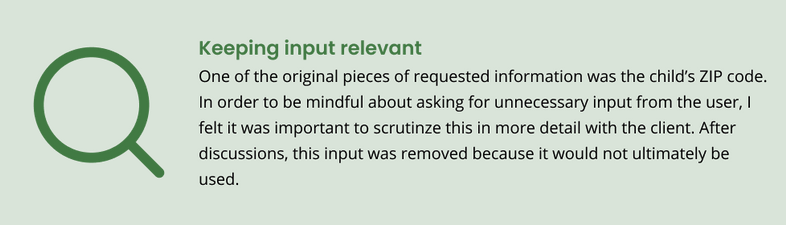

How can we effectively convey Study Hall’s value during onboarding?
Rather than reinvent the wheel, we wanted to leverage prior examples and research in order to create an effective onboarding experience for parents. We examined different apps and services that fell under three categories which all overlapped with different requirements for our onboarding process. All together we evaluated over ten different apps and services.

The services that I specifically evaluated are shown below:
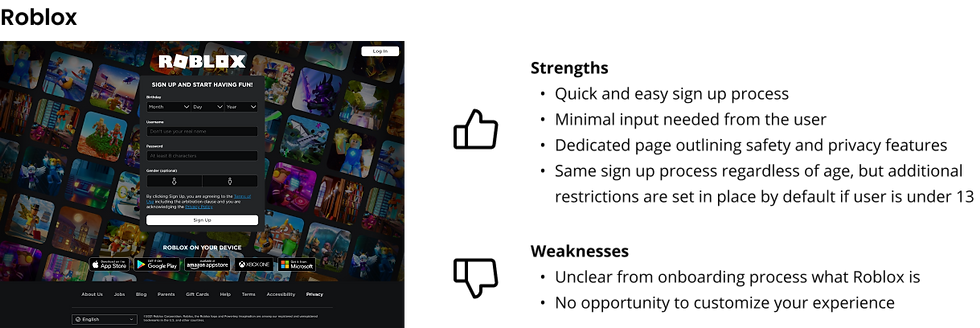


From this analysis as well as additional resources that I researched, I found that these were some of the key insights that we would need to leverage in order to create a successful onboarding experience:
Key Insights
Keep the user informed
The onboarding process should inform parents how their and their children’s information is being used. Typically, the Terms of Use will detail this information and the steps being taken to protect the user’s data and privacy.
Provide context when asking for information or permissions
Asking users for permissions or information within context helps them feel comfortable with every question they are asked.
Show, don't tell
Instead of explicitly stating the benefits of the service, word choice and personalization questions can help inform the customer what the key value proposition of the service is.

Keep the user informed
We inform the parent of how their children’s information will be utilized from the first step of onboarding, both to gain the user’s trust and to remain compliant with COPPA guidelines.

Show, don't tell
Personalization questions convey to parents that their child’s Study Hall experience will be customized to their specific goals and study priorities

Provide context when asking for information or permissions
All of the information entered in by the parent throughout the onboarding experience is used to create a personalized study plan for their child. By immediately creating this plan prior to account creation, we show that all of the input they have provided thus far is being used to enhance their child’s learning experience.
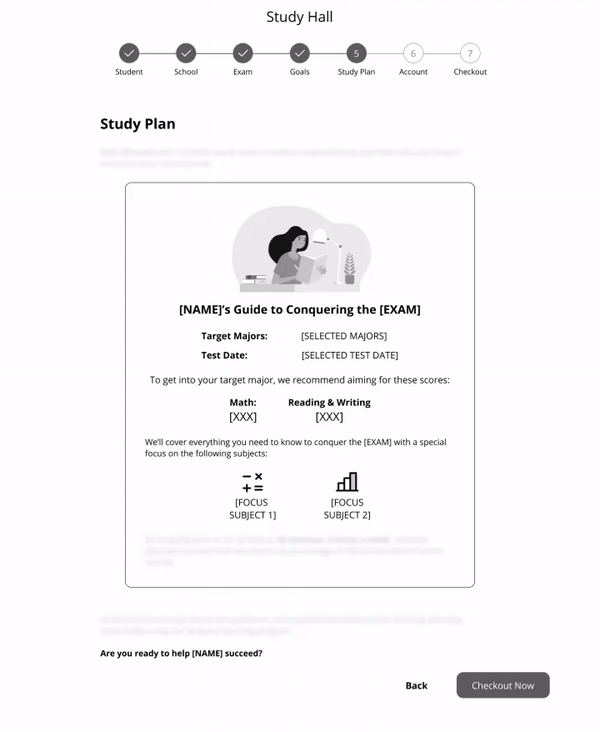
Prototype of Full Onboarding Flow
Showing value through personalization
For the wireframes, I focused on the screens relating to the personalization questions that parents would answer during the onboarding flow. I leveraged the competitor examples and best practices we researched to guide my design decisions and kept in mind the questions we assumed would be on parents' minds as they walk through this process. We held two design reviews with the client in order to incorporate their feedback into the final delivered design.
Takeaways and Design Handoff
1
2
Simple does not mean easy
Although onboarding is a feature that is part of most apps and web services, this does not make it easy to design. In order to convince a user to complete the onboarding experience and subscribe to a service, there are additional complexities and nuances in the way the onboarding is structured to make the process informative without being lengthy, gain the user’s trust, and provide an easy intuitive experience.
Communication is key
Our team was fully remote and spread across 4 different time zones. This had the potential to make team collaboration challenging, however we did not encounter many issues. Learning from previous project experiences, I made sure we established a regular meeting time both internally with the other designers and externally with the client. Additionally we created and reviewed our project timeline with key deliverables and due dates from the beginning in order to establish clear expectations, which resulted in a smooth project experience.
3
Don't be afraid to challenge assumptions
In the initial requirements doc from the client, they included the child's zip code and address as an input field. I knew that in order to create a great onboarding experience it was important to make sure that we didn't ask any extraneous information from the user, especially about their child's personal details. I raised a question about the necessity of this information during our meetings and was able to have it removed from the list after we concluded as a team that the information would not ultimately be used.
4
Validation through user testing
Although user testing was not part of the scope of this project, throughout all our discussions and reviews of the design, I made sure to emphasize the value of validating these designs with usability testing. When making decisions on certain wording in the status bar or the curated study plan, we made our choices based on our best understanding of the user, however, this is not a replacement for real feedback.
